Are you interesting in becoming a PBN Lab affiliate? You’ll earn an ongoing commission for the lifetime of any customer you refer to PBN Lab.
This is not an offer that is open to everyone, so if you’ve found this page you were personally referred here.
Commission Offer:
For each customer you refer to PBN Lab, you’ll earn:
- 20% commission of the gross total of the first sale. I.e. their first month’s subscription to PBN Lab.
- 20% commission of the gross total of all subscription rebills. I.e. their 2nd month onwards, until the end of time.
How to become an affiliate:
To become an affiliate, you’ll need to become a payee at Fastspring, the company who is handling my subscriptions.
Sign up right now by using this link: https://signup.fastspring.com/
Company who asked you to sign up: PBN Lab
Email of person who asked you to sign up: scott@redlinetwo.com.au
Fastspring will then get in touch with me and ask me to confirm what our arrangement is, which is exactly as you can see above. I’ll CC you in on this email so you can see the conversation that has transpired.
How do I use my referral code?
Once you have your referral code from Fastspring, you are ready to go and you can then link to any page on the PBN Lab web site and simply add the parameter “source=abc123” to the page URL, where abc123 is your referral code.
You can link directly to the home page, or deep-link to any page on the web site. Some examples:
- Home page: https://www.pbnlab.com/?source=abc123
- Plans and Pricing page: https://www.pbnlab.com/plans-and-pricing/?source=abc123
- A post I’ve written: https://www.pbnlab.com/pbn-how-to/4-things-to-avoid-as-you-crawl-for-expired-domains/?source=abc123
How does the referral code work?
There’s a tiny little Javascript running on the site (it’s part of the site template – so it’s running on every page) that is looking for the source parameter on the page URL. When the source parameter is found on the URL and it has a value, the Javascript creates and sets a cookie on the user’s web browser, that will expire after 30 days. The value of the cookie is your referral code.
The same Javascript reads this cookie, and if there’s a value in the cookie, the Javascript re-writes all links on each page that point to the checkout (the Fastspring payment processing page), and appends your referral code to the URL to ensure you get the commission.
The short story is:
- Refer your visitors to any page of this web site using your referral code. i.e. https://www.pbnlab.com/?source=abc123
- A cookie containing your referral code, that lasts for 30 days, will be set in the user’s browser
- If they come back to purchase any time within 30 days, even if they come directly to the site, if you referred them within the last 30 days – the cookie will exist, and the sale will be referred to you.
How can I test my referral code is working?
- Simply go to https://www.pbnlab.com/?source=<your referral code>
- Navigate directly the plans and pricing page (or use the link from the top menu), and then check the URL of the “sign-up” buttons. They should have your referral code appended to them. I.e. https://sites.fastspring.com/pbnlab/instant/pbn-lab-tera-plan?source=abc123
Questions?
Please get in touch with me directly! scott@pbnlab.com
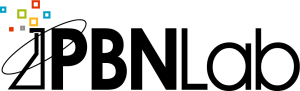
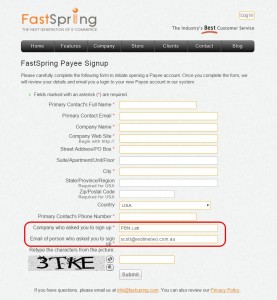
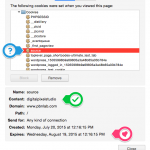
Recent Comments