With PBN Lab, you can “reverse crawl” crawl hundreds of websites, with just a few minutes of set up.
Setting up a reverse crawl is as simple as entering a single URL of a website.
PBN Lab will pull down the top backlinks that are pointing to that website, and crawl each of those pages. It’s a surprisingly easy way to find niche-relevant expired domains.
Watch me find niche-relevant domains with about 10 seconds work:
Watch this 3-minute video now, where I show you exactly how easily I found a handful expired domains in the health niche. Literally takes me less than a minute to set up the job, and I come back a couple of hours later, and I’ve got the domains at hand, ready to register.
How do I reverse crawl more than one site?
Inside PBN Lab, it’s very easy to set up multiple jobs at once using the Reverse Site crawl bulk loader.
This tool allows you to set up hundreds of reverse site crawls in seconds. When you watch the video above, I’m using the PBN Lab bookmarklet, but you can simply copy and paste the home page URLs into the bulk loader too.
Which plan is the Reverse Site Crawl available on?
It’s available for users, on all plans, there are no limitations.
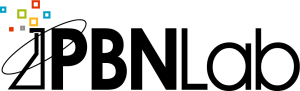
Recent Comments